驰骋流程+表单+低代码
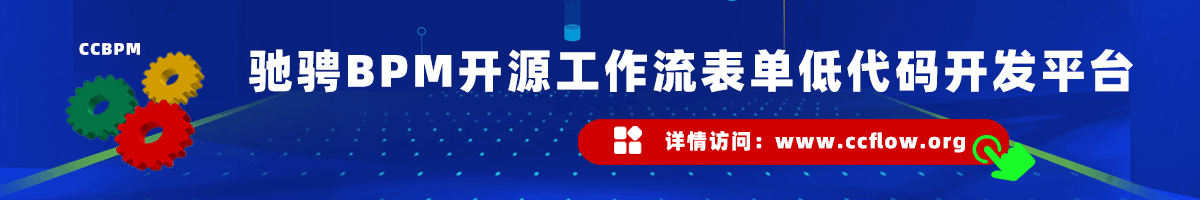
Appearance
开始之前
您可能需要了解 vue 自定义指令。/src/directive.ts 目录下,各文件说明 其它-工具类集合。
参考 高级-按钮权限 章节
代码路径:/src/directive/customDirective.ts 中的 wavesDirective 方法,
可选参数:v-waves="< |light|red|orange|purple|green|teal>",默认 ' '
<el-button size="small" v-waves>
<SvgIcon name="iconfont icon-bolangnengshiyanchang" />
默认效果
</el-button>
<div class="waterfall-first-item" v-for="v in 12" :key="v" v-waves>
<div class="w100 h100 flex">
<span class="flex-margin">{{ v }}</span>
</div>
</div>
代码路径:/src/directive/customDirective.ts 中的 dragDirective 方法
参数说明
参数一:dragDom 要拖动的元素
参数二:dragHeader 要拖动的 Header 位置(鼠标放入会变成手指状)
.drag-container .drag-dom 说明:选择作为类名 .drag-container 元素后代的所有类名 .drag-dom 元素(只要是防止页面上出现相同类名时,拿到的值不对的问题)。您可能需要了解 CSS 选择器
<div class="drag-container">
<div class="drag-dom">
<div class="drag-header">
<el-button
type="success"
size="small"
v-drag="['.drag-container .drag-dom', '.drag-container .drag-header']"
>
<el-icon>
<elementPointer />
</el-icon>
按住进行拖动测试
</el-button>
</div>
</div>
</div>
el-dialog 上,所以得自定义插槽 <template #title><!-- 按钮 -->
<el-button type="primary" @click="dialogVisible = true" size="small">
<el-icon>
<elementPointer />
</el-icon>
点击打开 Dialog
</el-button>
<!-- 弹窗 -->
<el-dialog v-model="dialogVisible" width="769px">
<template #title>
<div
v-drag="['.drag-container .el-dialog', '.drag-container .el-dialog__header']"
>
拖动指令效果(v-drag)
</div>
</template>
<p>鼠标放标题头进行 Dialog 对话框拖动</p>
<template #footer>
<span class="dialog-footer">
<el-button @click="dialogVisible = false" size="small">取 消</el-button>
<el-button type="primary" @click="dialogVisible = false" size="small"
>确 定</el-button
>
</span>
</template>
</el-dialog>